After moving my workspace from Windows 7 to Windows 10, I have so many things to do to make my small React Native (RN) project to run again.
I managed to make it run again by following RN's getting started procedure. First test was to make the RN sample work.
Great! Everything works fine, I guess.
Problem started to come out as I started importing my files to the new project (react-native init AwesomeProject). From the getting started page of RN, it says that you need to activate Android's building SDK tools version 26.0.3 but it actually throws errors. So, I activated both 28, 27 and 26 Android SDK Platforms. I would also test if I can deactivate the two and use the latest only which is 28. After that, I've encountered a lot of issues with the packages I'm using like react-redux, native-base, redux-persist and others since I have to run npm install at least twice to successfully install the package.
When I finally make it run on android emulator, I noticed that native base's icons are not showing up. It'll show the [X] placeholder. Of course I forgot to follow the instruction that says run "react-native link" as discussed here. After making the assets linked, Another error spits out from the emulator which is Unable to load script from assets index.android.bundle on windows. Good thing someone posted same question at StackOverflow and the solution is which I quoted below.
I managed to make it run again by following RN's getting started procedure. First test was to make the RN sample work.
Great! Everything works fine, I guess.
Problem started to come out as I started importing my files to the new project (react-native init AwesomeProject). From the getting started page of RN, it says that you need to activate Android's building SDK tools version 26.0.3 but it actually throws errors. So, I activated both 28, 27 and 26 Android SDK Platforms. I would also test if I can deactivate the two and use the latest only which is 28. After that, I've encountered a lot of issues with the packages I'm using like react-redux, native-base, redux-persist and others since I have to run npm install at least twice to successfully install the package.
When I finally make it run on android emulator, I noticed that native base's icons are not showing up. It'll show the [X] placeholder. Of course I forgot to follow the instruction that says run "react-native link" as discussed here. After making the assets linked, Another error spits out from the emulator which is Unable to load script from assets index.android.bundle on windows. Good thing someone posted same question at StackOverflow and the solution is which I quoted below.
I've encountered the same issue while following the React Native tutorial (developing on Linux and targeting Android).
This issue helped me resolve the problem in following steps.
- (in project directory)
mkdir android/app/src/main/assets
react-native bundle --platform android --dev false --entry-file index.js --bundle-output android/app/src/main/assets/index.android.bundle --assets-dest android/app/src/main/resYou can automate the above steps by placing them in
react-native run-androidscriptspart ofpackage.jsonlike this:"android-linux": "react-native bundle --platform android --dev false --entry-file index.js --bundle-output android/app/src/main/assets/index.android.bundle --assets-dest android/app/src/main/res && react-native run-android"Then you can just executenpm run android-linuxfrom your command line every time.
For now, my testing app is already working and I can continue from where I stopped before and on my new unit.
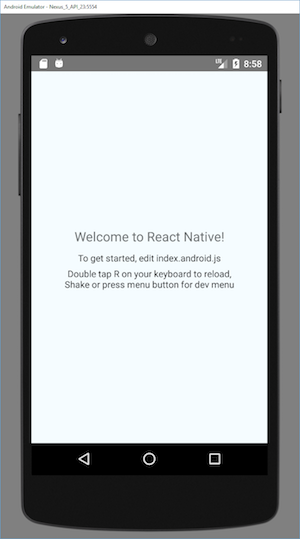
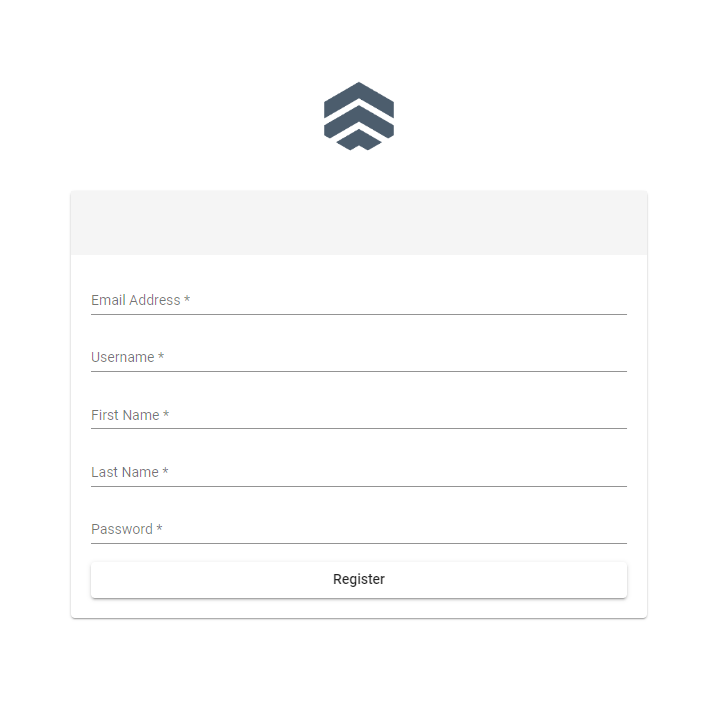


No comments:
Post a Comment